Download the script from here and read Jeff's full thread on MakeMKV and the script here. Jeff also has the script in his PPA if you want to add it via apt-get or aptitude, which will keep the update script up to date with any of Jeff's changes.
**This script has been updated to work with the new filename format**
Note as of version 1.7.6 libexpatl-dev is now a dependency:
sudo apt-get install libexpatl-dev
To use the script open a terminal type the path and name of the script in, along with the latest MakeMKV version (v1.7.6 as of today):
makemkv-install 1.7.6
And the makemkv-install script remember to chmod the script to make it executable with sudo chmod 700 makemkv-install:
#!/bin/bash
if [ ! $# = 1 ]; then
echo Usage:
echo $(basename $0) version
echo ""
echo Example:
echo $(basename $0) 1.7.6
echo $(basename $0) latest \# Install the latest version of MakeMKV
exit 1
fi
version=$1
origdir=$(pwd)
if [ "$version" = "latest" ]; then
version=$(curl --silent http://www.makemkv.com/
echo Latest version is $version
fi
sudo apt-get install vlc build-essential libc6-dev libssl-dev libgl1-mesa-dev libqt4-dev
cd /tmp
echo '****** Downloading makemkv ******'
wget http://www.makemkv.com/
result=$?
if [ ! $result = 0 ]; then
echo Downloading makemkv bin file for $version failed - aborting
exit 2
fi
wget http://www.makemkv.com/
result=$?
if [ ! $result = 0 ]; then
echo Downloading makemkv oss file for $version failed - aborting
exit 2
fi
echo '****** Extracting makemkv ******'
tar -vzxf makemkv-bin-${version}.tar.gz
result=$?
if [ ! $result = 0 ]; then
echo Extracting makemkv bin file for $version failed - aborting
exit 2
fi
tar -vzxf makemkv-oss-${version}.tar.gz
result=$?
if [ ! $result = 0 ]; then
echo Extracting makemkv oss file for $version failed - aborting
exit 2
fi
cd /tmp/makemkv-bin-${version}
echo '****** Building makemkv bin ******'
make -f makefile.linux
result=$?
if [ ! $result = 0 ]; then
echo Building makemkv bin for $version failed - aborting
exit 2
fi
sudo make -f makefile.linux install
result=$?
if [ ! $result = 0 ]; then
echo Installing makemkv bin for $version failed - aborting
exit 2
fi
cd /tmp/makemkv-oss-${version}
echo '****** Building makemkv oss ******'
make -f makefile.linux
result=$?
if [ ! $result = 0 ]; then
echo Building makemkv oss for $version failed - aborting
echo '****** Certain systems may require a compiler switch change ******'
echo Please edit /tmp/makemkv-oss-${version}/
grep -n "-lpthread -lz -lrt"
echo to:
echo '-lQtDBus -lpthread -lz -lrt'
echo ""
echo "See http://www.makemkv.com/forum2/
exit 2
fi
sudo make -f makefile.linux install
result=$?
if [ ! $result = 0 ]; then
echo Installing makemkv oss for $version failed - aborting
exit 2
fi
echo '***** Cleaning Up ******'
cd $origdir
sudo rm -r /tmp/makemkv-oss-${version}
sudo rm -r /tmp/makemkv-bin-${version}
rm /tmp/makemkv-oss-${version}.
rm /tmp/makemkv-bin-${version}.
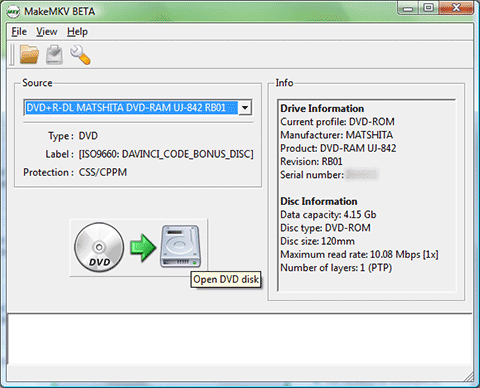
Thanks a bunch for posting this. It has saved a lot of time.
ReplyDeleteReal time saver - thanks!
ReplyDeleteVery good script! Works great. Thanks
ReplyDeleteSommige gebruikers hebben foutcode 0xc00001 op Windows 10 gerapporteerd bij het installeren van Windows 10. Wanneer deze fout optreedt, wordt de installatie herhaald en blijft het foutbericht verschijnen. Ik raad u aan om het automatische herstelprogramma te downloaden om pc-prestaties en andere problemen op te lossen. Hier zijn enkele methoden die u zullen helpen bij het oplossen van de 0xc0000001-foutcode tijdens het installeren van Windows 10. Voer deze methoden alleen uit als u er absoluut zeker van bent dat u het correct kunt doen. Zo niet, dan kunt u het erger maken. Vraag bij twijfel een technisch deskundige om advies via for more information Microsoft Klantenservice Nederland. Als u het zich niet kunt veroorloven, wilt u misschien geautomatiseerde software om de klus te klaren. technici zijn 24/7 beschikbaar
ReplyDeleteI am happy to be here and this wonderful blog. I have found here lots of important information for my knowledge I need. Thanks for sharing this amazing post. or instant support related to Common Roadrunner Email Problems Please contact our team for best solution.
ReplyDelete