The Logitech Squeezebox Touch is an excellent, touch-screen, networked streaming network music player that features:
- a 11cm colour touch screen
- 24-bit DAC
- 802.11g Wi-Fi (WPA-2ES, WPA Personal and 64/128 bit WEP)
- 10/100Mbps Ethernet
- RCA Analgoue out
- Digital SP/DIF out
- Digital Coax out
- Supports MP3, FLAC, WAV, AIFF, WMA, Ogg Vorbis, HE-AACv2, HD-AAC, Apple Lossless, WMA Lossless, APE, MPC and WavPack (via transcoding).
Setting it up under Ubuntu 12.04 wasn't as simple as expected mainly since the wiki for Debian/Ubuntu seems to be out of date.
Here's how I got on...
1. Add the Logitech software repositories to Ubuntu's package manager
sudo sh -c 'echo "deb http://debian.slimdevices.com stable main" >> /etc/apt/sources.list'
Optional non stable repoisitories:
sudo sh -c 'echo "deb http://debian.slimdevices.com testing main" >> /etc/apt/sources.list'
sudo sh -c 'echo "deb http://debian.slimdevices.com unstable main" >> /etc/apt/sources.list'
2. Purge any existing Logitech media server install
apt-get remove --purge logitechmediaserver
apt-get remove --purge squeezeboxserver
apt-get remove --purge squeezecenter
3. Update the Ubuntu package manager to recognise the new Logitech repositories
apt-get update
4. Install the Logitech Media Server,
apt-get install logitechmediaserver
Note: The older and often referenced squeezeboxserver and squeezecenter packages seem to be obsolete with logitechmediaserver taking their place. That said the squeezeboxserver package is still in the Logitech repository, it does install yet for me the server under that package would not run I receive the error message every 5 seconds in cat /var/log/squeezeboxserver/server.log
"Squeezebox Server died. Restarting."
Installing the Logitechmediaserver v7.7.2 from the debian package from Logitech directly here sorted this out for me.
5. Set up the firewall, I'm using ufw here for simplicity:
Allow the web server:
sudo ufw allow from LANIP/16 to serverip proto tcp port 9000
Allow the streaming server:
sudo ufw allow from LANIP/16 to $serverip proto tcp port 3483
6. Log into the Logitech media server at http://serverip:9000
7. Complete the rest of the install as per the on screen prompts.
Further thoughts...
Android - there's an android app under the name of Logitech Squeezebox Touch - this was available from the Play Store under Gingerbread 2.3.4. I've only played with the app for a couple of hours and it seems to be rather flakey in connecting to the Squeezebox that may be due to wireless streaming at the same time.
Wireless - during testing play back of FLAC over Wi-Fi was a) not ideal and b) troublesome it played okay for a while over 54G with WPA2-AES but occasionally after several minutes would drop out and start buffering frequently failing to resume. Your success may vary.
Sources:
http://wiki.slimdevices.com/index.php/Debian_Package - rather out of date and not too helpful for me
http://www.stereophile.com/computeraudio/logitech_squeezebox_touch_network_music_player - a good review for uninitiated
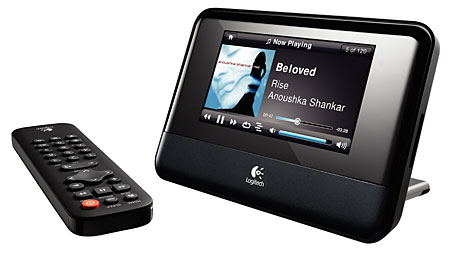
Thanks!
ReplyDelete